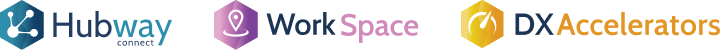Have you been thinking of ways to make things faster and save some clicks to get the same results? Here are a few things that you can do to achieve that.
We can add dependencies by doing a search, click on on Search Other Modules, and then you’re able to pick what you want to add into the module that you’re currently working on.
Another shortcut is opening a module by using Ctrl + O. This does a quick search on modules, and even sorts them. The Change Column can help to specifically point to modules that are currently being worked on.
You can also search through the style sheets, either if you’re looking for a class.dev or to make sure that you are not creating a redundant class. You can use Ctrl + F, or Ctrl + R, and then do the search.
Another great shortcut is Ctrl + Shift + K, which gives you the other shortcuts available within the platform.
Elizabeth Sumalde, Senior Developer, has some great tips for you. Watch this 2-minute video.
Stay tuned for more Dev Tips.
Team PhoenixDX