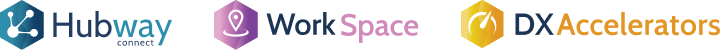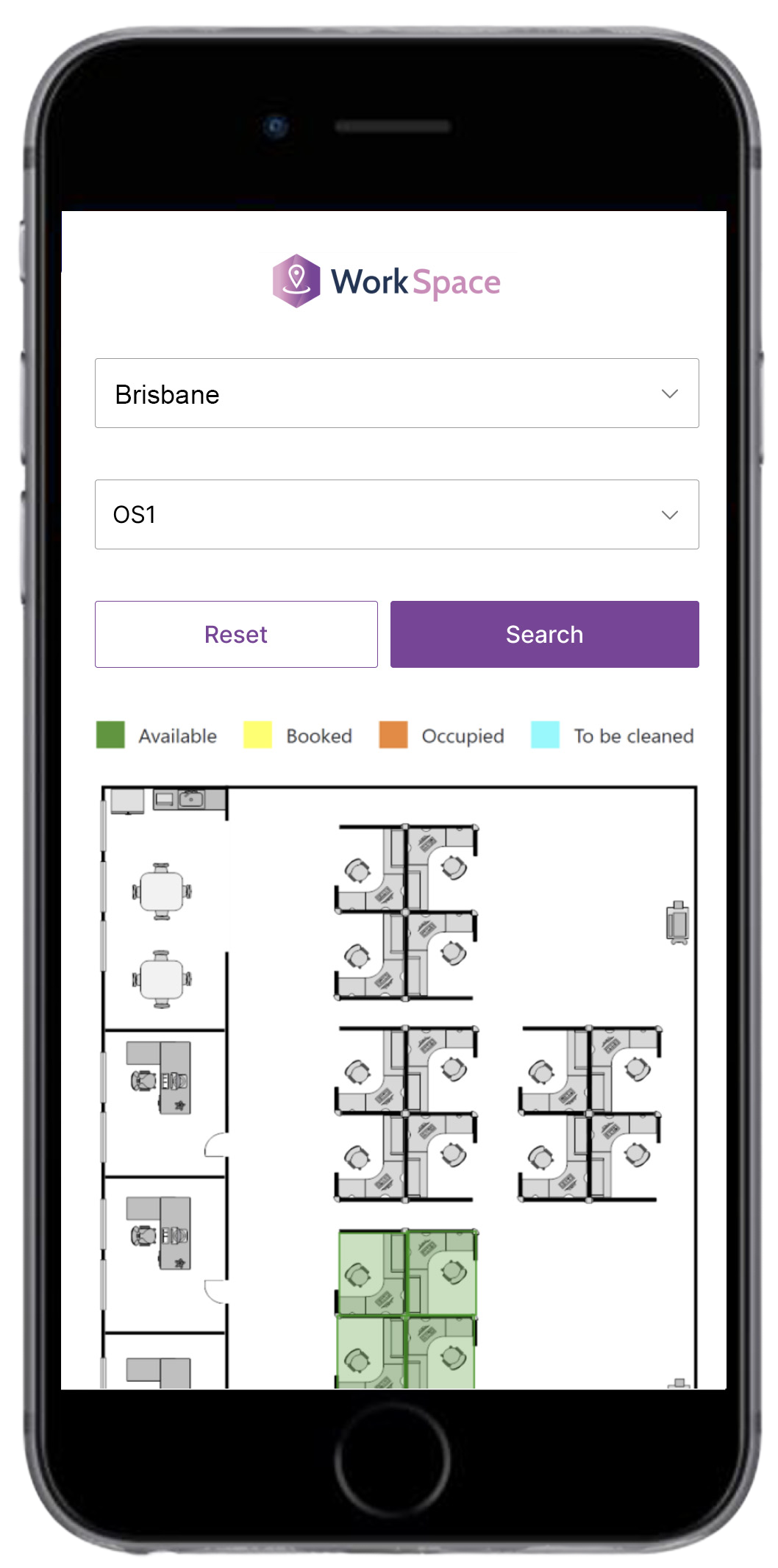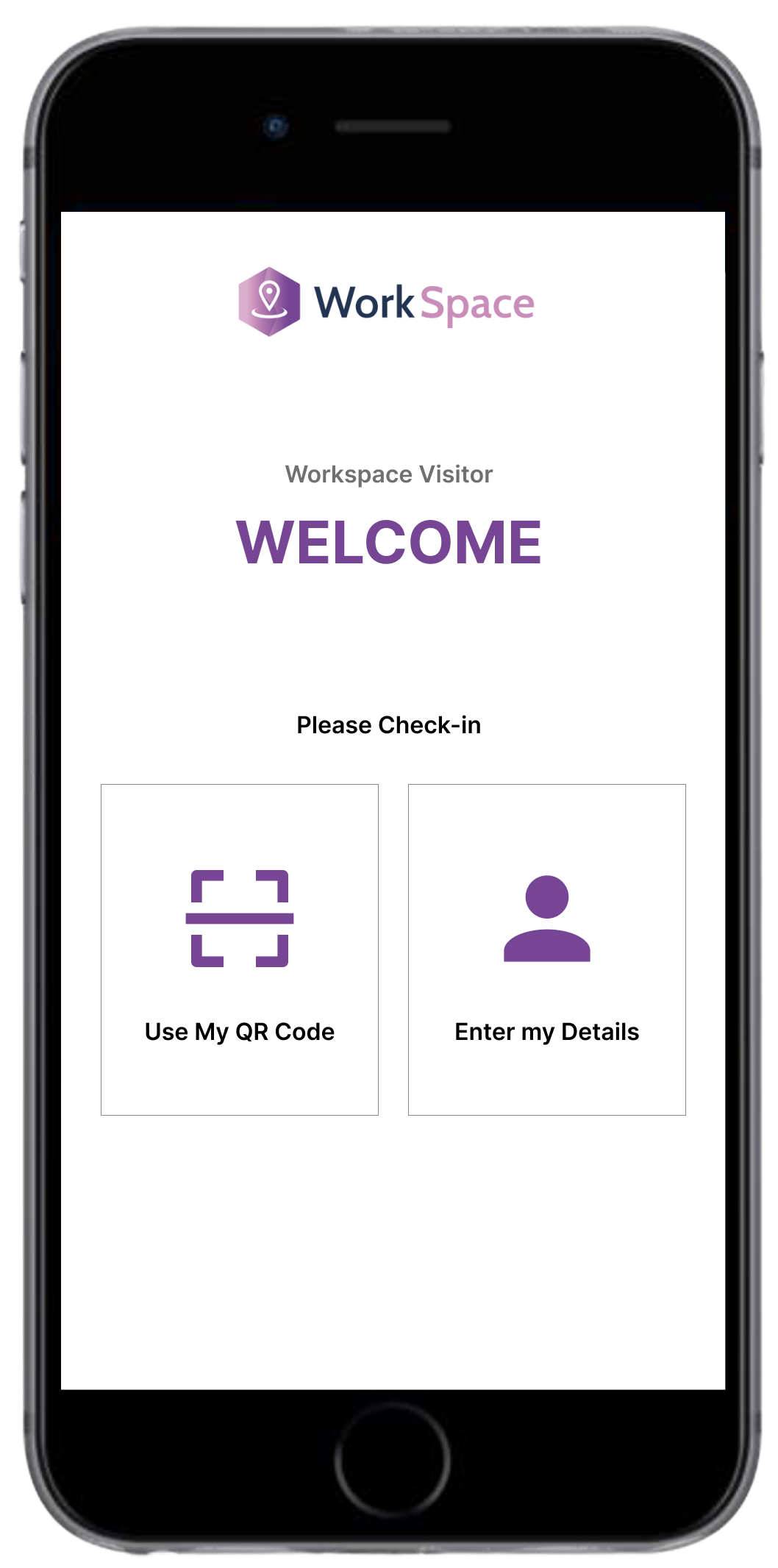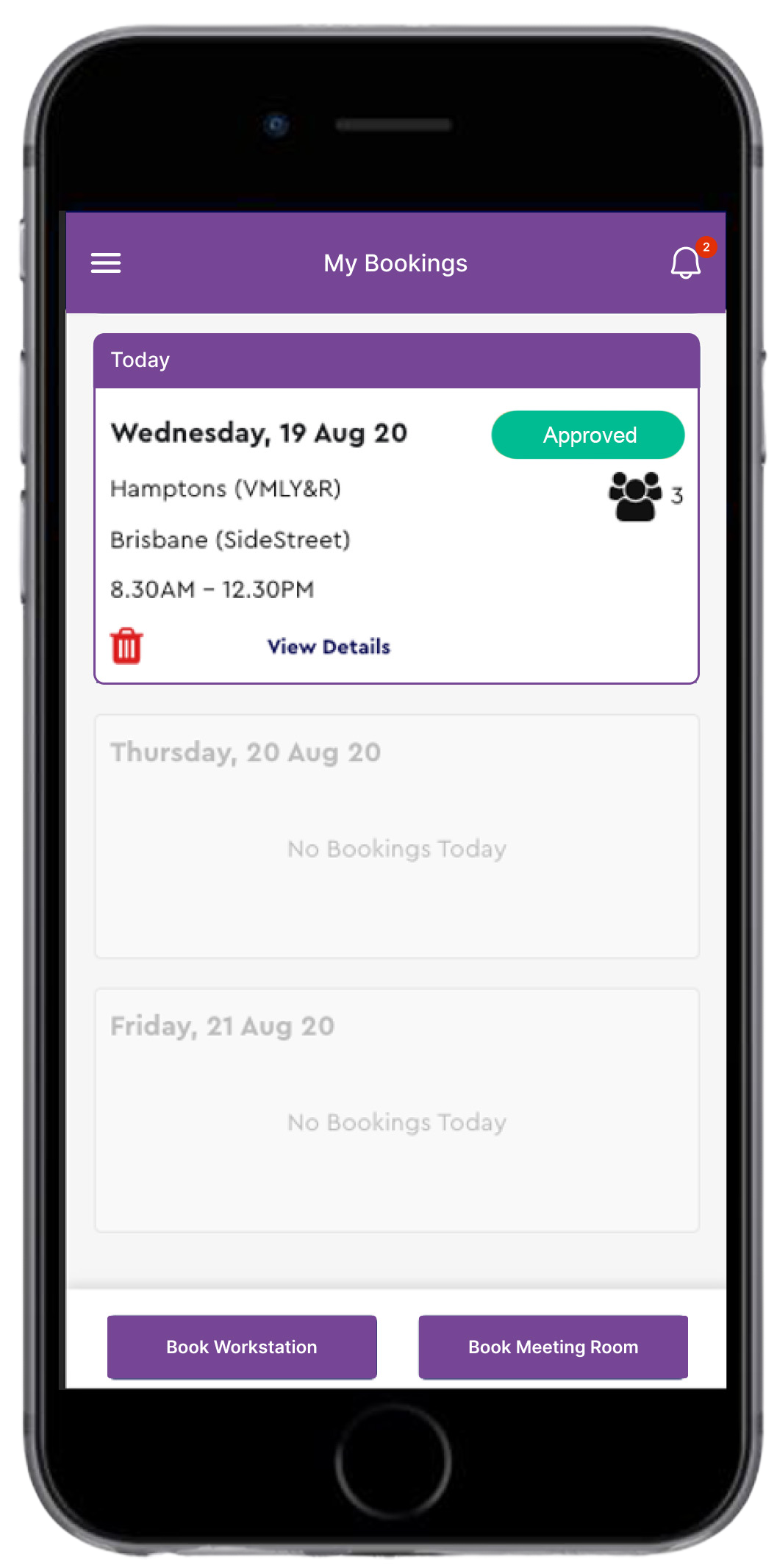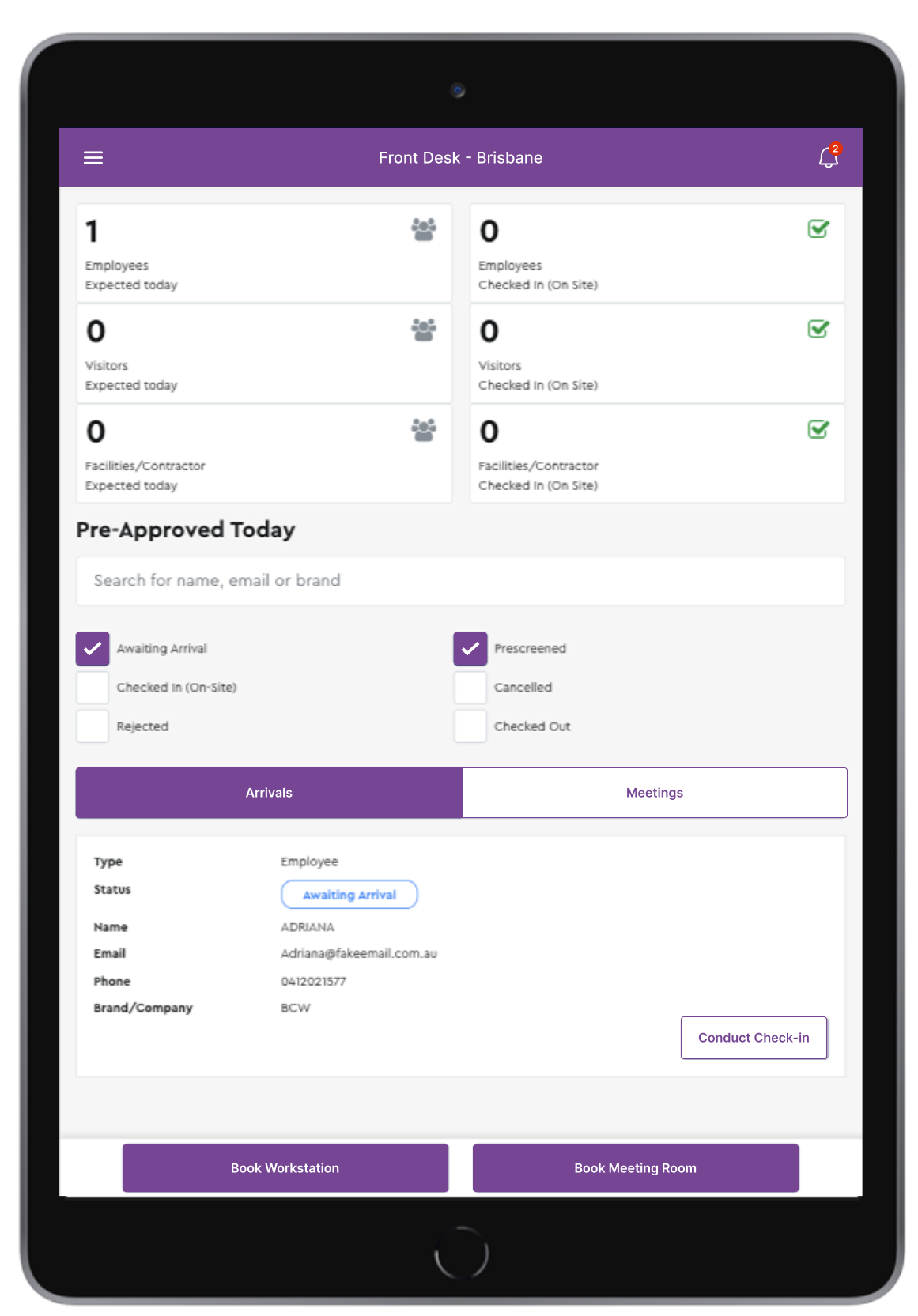- Our Company
Choose the right team to deliver the best solutions
One of Australia’s fastest-growing digital innovation company specialising in rapid application development
- Our Work
Create mission-critical software in weeks, not months
Unprecedented time to value – custom-built applications for a fraction of the time, risk and cost of traditional software development.
- Technologies
Deliver applications fast, right and future-proof
OutSystems and AWS have changed the way
software is built. Now, you can deliver
enterprise-grade applications in weeks,
not months. - Products
Optimise and speed up your results
Use our pre-built components, connectors and solutions to accelerate and enhance your OutSystems applications delivery
- Training
Future-proof your career
Learn faster and easier from experts and become an in-demand OutSystems certified developer.
- Blog
The latest from PhoenixDX and the tech community
Catch up on the latest tech news, articles, videos, events and Dev Tips