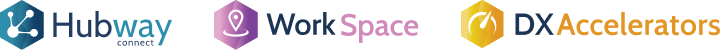You can find actions and variables in the Expression Editor by holding CTRL and clicking on the name in the editor.
This can help you navigate through a long list of variables and action names to speed up development. You can also hold SHIFT-CTRL while clicking the name in the Expression Editor to find the definition of your variable/action.
Tom Good, Associate Developer, outlines his insights in this 1-minute video.
Sign up for our newsletter and stay tuned for more Dev Tips.
Team PhoenixDX