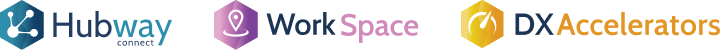This tip makes it quick and easy to open and close tree branches which saves a whole lot of mouse scrolling and clicking.
In any tree, you can collapse or expand all items and subitems by Ctrl+clicking in the arrow next to the item you want to expand or collapse.
Gavin Horne, Senior Technical Consultant, has outlined this great time saving tip. Watch this 1-minute video.
Sign up for our newsletter and stay tuned for more Dev Tips.
Team PhoenixDX