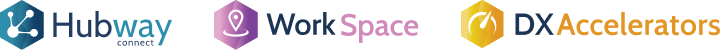One of the most useful Windows 10/11 features I use is Clipboard History, allowing you to copy multiple items and then paste them back in the order of your choosing.
This comes in especially handy when copying values from an assignment in Service Studio, saving you from switching back and forth as you copy each item one at a time.
To enable the new Clipboard, try pressing Windows key + V (instead of CTRL-V) and you should be presented with the option to enable it. Otherwise, enable it from Settings > System > Clipboard > Enable Clipboard History. You can enable it to sync across devices if you’re logged into multiple devices with your Microsoft Account.
Copy as you would normally, either by the context menu or CTRL-C, but now paste using WIN+V.
Mike Samuel, Senior OutSystems Developer, has outlined this amazing time-saving tip. Watch this 2-minute video.
Sign up for our newsletter and stay tuned for more Dev Tips.
Team PhoenixDX