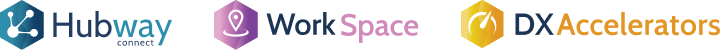When I found out about this, I never did go back to my old ways.
There are multiple ways to add dependencies. There is the most common way of (1) clicking Manage Dependencies, (2 & 3) Searching and Selecting the module, (4 & 5) Searching and Selecting the component you wish to add. Best case, that’s 3 steps. That might take too long, especially if you have a big module and don’t know the component’s exact name. We have several shortcuts that can help with that. The best one for me is this drag and drop. It’s as easy as dragging an element to the screen – it kind of feels like you’re only working on one module.
We usually have different modules open as we develop and eventually build dependencies – adding new components on consumer modules. Using this method saves me a lot of precious development time. One long click and the dependencies are there. I can then focus on other things.