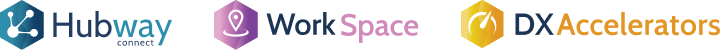Dev Tip: Handling Button Loading Exceptions
In the fast-paced world of software development, efficiency is key, and even the smallest hiccup can cause significant delays. Here’s a practical tip from Lorena Lopez that OutSystems developers will find invaluable: handling button loading exceptions adeptly to maintain a seamless user experience, especially under less-than-ideal network conditions.
When dealing with tasks like file uploads, which can test a user’s patience and your app’s robustness, implementing a responsive loading indicator is crucial. Lorena’s demonstration highlights a common oversight – neglecting to handle exceptions for loading indicators, which when left unchecked, can leave users stuck in an endless wait state if an error like a poor connection occurs.
How to Implement a Responsive Loading Indicator with Exception Handling:
Start with the `App_Load` widget and configure the necessary properties.
Tie the button’s loading state to a local variable and craft an associated screen action.
Within the action’s flow, set the loading state to true before initiating any server actions that might take time, like a file upload.
Assign your input parameters to the server action meticulously.
Crucially, remember to set the button’s loading state back to false once the server action completes.
Here’s the pivot: should there be a connection issue or server-side error, leverage an exception handler to reset the loading state and close the action with a corresponding message.
By following these succinct steps and applying the exception handling best practice, developers can ensure the application remains user-friendly, even when conditions are less than perfect. It’s a testament to OutSystem’s flexibility and the kind of detail-oriented approach that can truly enhance the end-user experience.
Crafting apps that communicate state effectively isn’t just about user comfort; it’s a mark of professionalism that differentiates robust applications from frustrating ones. Lorena’s tip is a simple tweak in the grand scheme of development but represents the type of attention to detail that speaks volumes about the quality of your work. Keep this dev tip in your arsenal to combat unforeseen user interface issues and elevate your OutSystems development game.